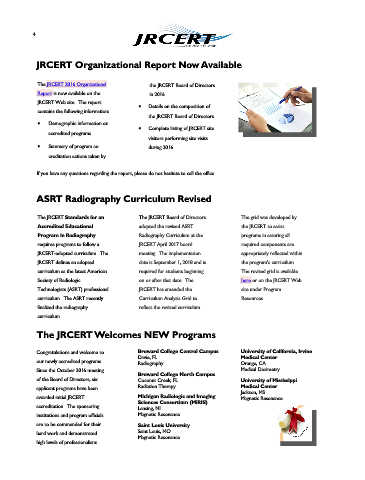Page 113 - JRCERT Pulse Newsletters
P. 113
Page 4
Accreditation Quick Tips
This information, which may have in the clinical settings “table”
been previously entered into with a status of “Pending.” To
other areas of the AMS portal, is submit it to JRCERT for ap-
NOT automatically transferred proval, you must highlight the
to the self-study report. clinical setting name and then
AMS Portal Instructional click the “Submit” icon above
the table which will change the
Videos: The process to enter a
status to “Pending Complete.”
clinical instructor request in the
Settings with a status of
portal is different for a clinical
Here are some quick remind- “Pending” have not been sub-
ers to help you in meeting instructor at the sponsoring mitted to the JRCERT.
JRCERT accreditation require- institution vs. at a clinical setting.
ments! Instructional videos are available AMS Portal: Whenever
by clicking here. changing personnel through
Documentation from The Joint the portal, use the following
-To change a clinical instructor
Commission (TJC) or other guidelines:
at sponsor, select “Changing
agencies that the program’s If updating or changing in-
Program Officials.”
clinical settings are in compli- formation about an individu-
ance with applicable state and/ -To change a clinical instructor al (e-mail address, new
degree, address, etc.), click
or federal radiation safety laws at clinical setting, select the “Edit” icon.
should, if available, contain an “Changing an Existing Clinical
If entering an altogether
expiration date. A current Setting.” new individual , click the
listing of JRCERT-approved AMS Portal: If you are making “New” icon.
clinical setting accreditors is
changes to an approved clinical
available in the April 2016
setting that existed prior to the
Pulse newsletter. Click here.
new AMS portal, you may have
Self-study reports are “self- to upload the affiliation agree-
contained” documents; there- ment and the clinical setting
fore, documentation such as accreditation documentation. All
ARRT cards, documentation of required fields must be complet-
sponsoring institution accredi- ed before you click “OK” at the
tation, documentation that bottom of the page to accept
radiation sources at clinical your changes. If your changes
settings and energized labs are did not go through, go back and
in compliance with state and/ check to make sure the required
or federal radiation safety laws, documents are present.
and clinical affiliation agree- AMS Portal: When adding a
ments must be included under
new clinical setting, it will appear
the appropriate objective.